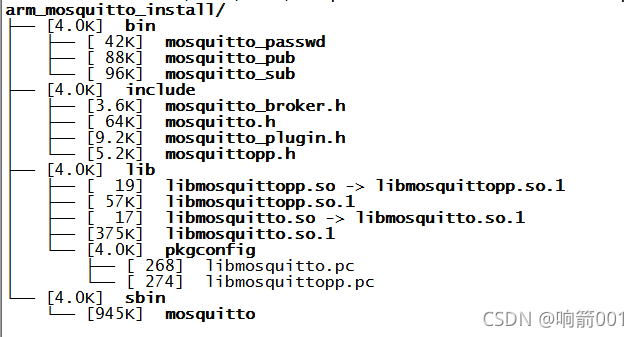1 前言
2 下载编译
具体构建过程参照官方文档:https://www.freedesktop.org/wiki/Software/PulseAudio/Documentation/Developer/PulseAudioFromGit/
2.1 下载代码
git clone git://anongit.freedesktop.org/pulseaudio/pulseaudio
2.2 编译
编译过程遇到太多错误了,见问题集,主要是依赖没有安装
meson build
ninja -C build
sudo ninja -C build install
sudo ldconfig
3 demo实践
PulseAudio对外api非常简单,基本就是和io操作一样:read,write,open…
pa_simple_new:创建到服务器的新连接。
pa_simple_read:从服务器读取一些数据。(阻塞)
pa_simple_write:向服务器写入一些数据。
pa_simple_free:关闭并释放与服务器的连接。
pa_simple_drain:等待守护进程播放所有已写入的数据。
pa_simple_flush:刷新播放或记录缓冲区。
pa_simple_get_latency:返回播放或记录延迟。
下面是官方demo:
/***
This file is part of PulseAudio.
PulseAudio is free software; you can redistribute it and/or modify
it under the terms of the GNU Lesser General Public License as published
by the Free Software Foundation; either version 2.1 of the License,
or (at your option) any later version.
PulseAudio is distributed in the hope that it will be useful, but
WITHOUT ANY WARRANTY; without even the implied warranty of
MERCHANTABILITY or FITNESS FOR A PARTICULAR PURPOSE. See the GNU
General Public License for more details.
You should have received a copy of the GNU Lesser General Public License
along with PulseAudio; if not, see <http://www.gnu.org/licenses/>.
***/
#ifdef HAVE_CONFIG_H
#include <config.h>
#endif
#include <stdio.h>
#include <unistd.h>
#include <string.h>
#include <errno.h>
#include <fcntl.h>
#include <pulse/simple.h>
#include <pulse/error.h>
#define BUFSIZE 1024
int main(int argc, char*argv[]) {
/* The Sample format to use */
static const pa_sample_spec ss = {
.format = PA_SAMPLE_S16LE,
.rate = 44100,
.channels = 2
};
pa_simple *s = NULL;
int ret = 1;
int error;
/* replace STDIN with the specified file if needed */
if (argc > 1) {
int fd;
if ((fd = open(argv[1], O_RDONLY)) < 0) {
fprintf(stderr, __FILE__": open() failed: %s\n", strerror(errno));
goto finish;
}
if (dup2(fd, STDIN_FILENO) < 0) {
fprintf(stderr, __FILE__": dup2() failed: %s\n", strerror(errno));
goto finish;
}
close(fd);
}
/* Create a new playback stream */
if (!(s = pa_simple_new(NULL, argv[0], PA_STREAM_PLAYBACK, NULL, "playback", &ss, NULL, NULL, &error))) {
fprintf(stderr, __FILE__": pa_simple_new() failed: %s\n", pa_strerror(error));
goto finish;
}
for (;;) {
uint8_t buf[BUFSIZE];
ssize_t r;
#if 0
pa_usec_t latency;
if ((latency = pa_simple_get_latency(s, &error)) == (pa_usec_t) -1) {
fprintf(stderr, __FILE__": pa_simple_get_latency() failed: %s\n", pa_strerror(error));
goto finish;
}
fprintf(stderr, "%0.0f usec \r", (float)latency);
#endif
/* Read some data ... */
if ((r = read(STDIN_FILENO, buf, sizeof(buf))) <= 0) {
if (r == 0) /* EOF */
break;
fprintf(stderr, __FILE__": read() failed: %s\n", strerror(errno));
goto finish;
}
/* ... and play it */
if (pa_simple_write(s, buf, (size_t) r, &error) < 0) {
fprintf(stderr, __FILE__": pa_simple_write() failed: %s\n", pa_strerror(error));
goto finish;
}
}
/* Make sure that every single sample was played */
if (pa_simple_drain(s, &error) < 0) {
fprintf(stderr, __FILE__": pa_simple_drain() failed: %s\n", pa_strerror(error));
goto finish;
}
ret = 0;
finish:
if (s)
pa_simple_free(s);
return ret;
}
4 问题集
4.1 tdb库缺失
问题描述
meson.build:595:2: ERROR: Dependency “tdb” not found, tried pkgconfig and cmake
解决方案:
下载最新版本tdb编译安装。
下载地址:https://www.samba.org/ftp/tdb/
tar -xvf tdb-1.4.5.tar.gz
cd tdb-1.4.5
./configure && make && make install
4.2 sndfile库缺失
meson.build:653:0: ERROR: Dependency “sndfile” not found, tried pkgconfig and cmake
解决方案:
下载最新版本tdb编译安装。
下载地址:http://www.mega-nerd.com/libsndfile/
tar -xvf libsndfile-1.0.28.tar.gz
cd libsndfile-1.0.28
./configure && make && make install
4.3 xtst库缺失
meson.build:686:2: ERROR: Dependency “xtst” not found, tried pkgconfig and cmake
解决方案:
sudo apt-get install libxtst-dev
4.4 check库缺失
meson.build:792:0: ERROR: Dependency “check” not found, tried pkgconfig and cmake
解决方案:
apt-get install check