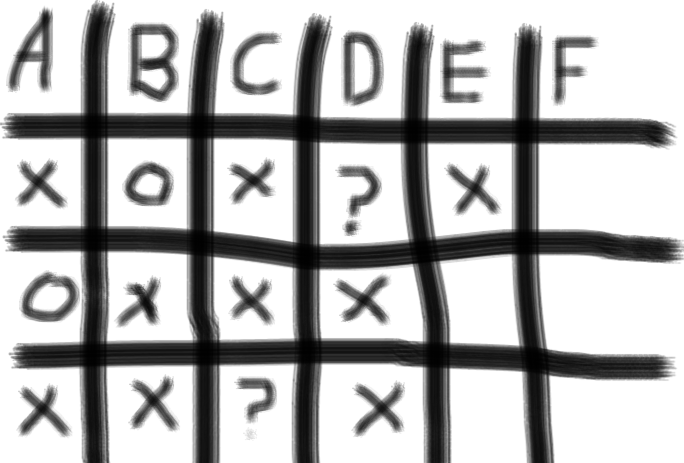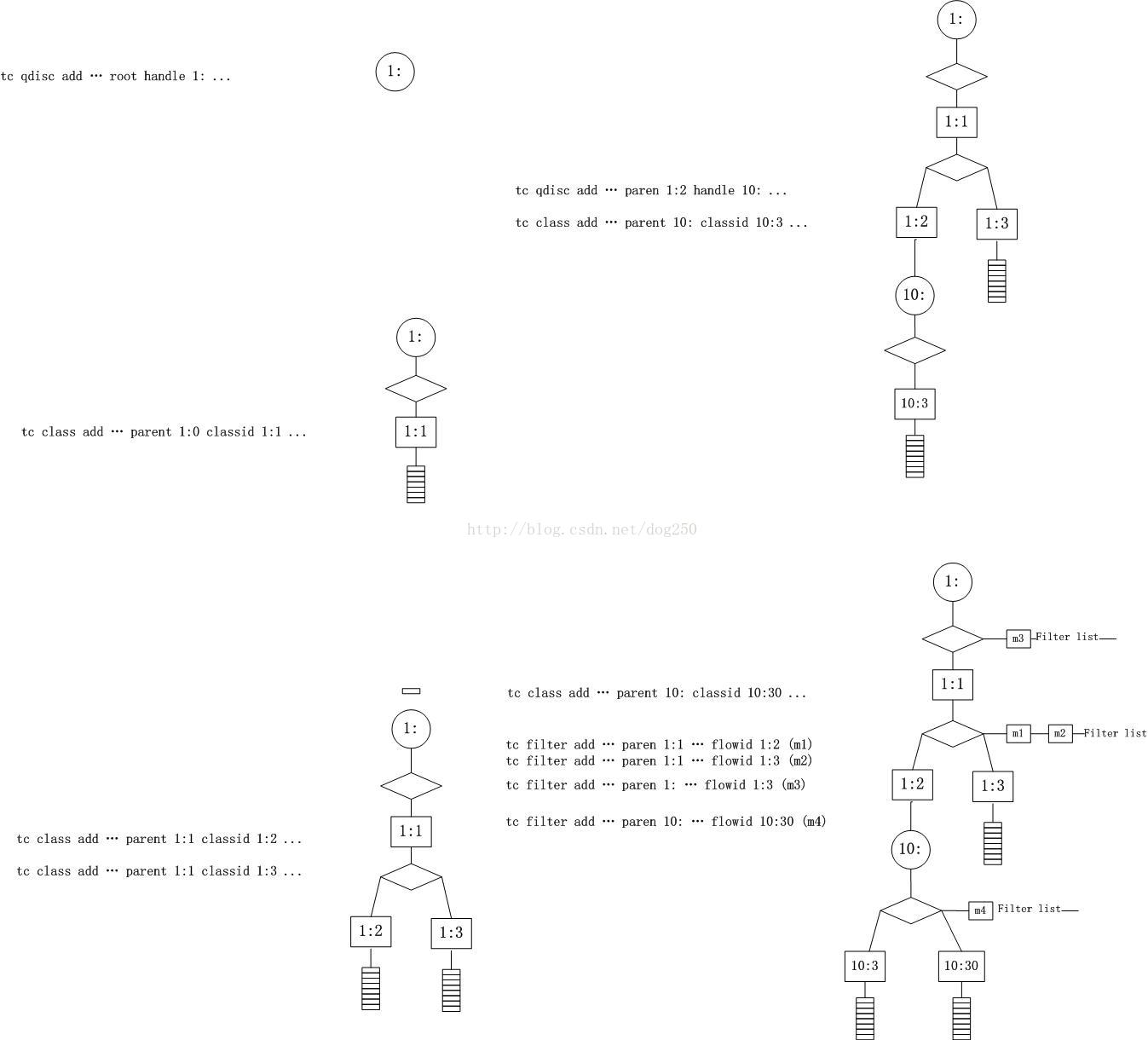1、安装路由,因为路由是vue的一个插件。
npm (cnpm) install vue-router -D2、在main.js中引入路由
import Vue form 'vue'
import VueRouter from 'vue-router'
Vue.use(VueRouter)3、在main.js中配置路由
import Vue from 'vue'
import App from './App.vue'
// 引入路由
import VueRouter from 'vue-router'
Vue.use(VueRouter)
import Home from './Home'
import Me from './Me'
// 路由配置
const router = new VueRouter({
mode: 'history', // 使用h5的history模式
base: __dirname, // 指定根目录
linkActiveClass: 'active',
routes: [
{
path: '/home', component: Home
},
{
path: '/me', component: Me
},
{
path: '*', redirect: Home
}
]
})
new Vue({
el: '#app',
router, // 引入路由
render: h => h(App)
})4、很明显main.js中要引入喝多第三方插件,这样在main.js中配置路由是不合理的,所以需要在src目录中创建,config目录,里面创建routes.js路由文件
router.js 代码
import Vue from 'vue'
import VueRouter from 'vue-router'
Vue.use(VueRouter)
import Home from '../Home'
import Me from '../Me'
export default new VueRouter ({
mode: 'history',
base: __dirname,
routes: [
{
path: '/home', component: Home, name='home'
},
{
path: '/me', component: Me, name='me'
children: [ // 子路由
{
path: 'child-one',
component: ChildOne
}
]
},
{
path: '/books/:id', component: BookDetails, name='BookDetails'
}
]
})5、路由与导航
router-view:路由坐基
router-link
参数:
1、:to => :to="{name: 'home'}" 跳转的路由name
:to="{name: 'BookDetails', params: {id: 1}}" 路由跳转参数
获取:this.$route.params.id 就可以获取到参数
export default {
created() {
const bookId = this.$route.params.id
},
watch: { // 参数路由组件的生命周期钩子函数不会再调用,created,mounted..., 所以如果要查看,需要监听
'$route' (to, from) {
对路由变化做出响应
}
}
}
或者
to => to="/home" 跳转路由path
2、active-class="active" 路由激活样式,或者直接在路由定义的时候配置全局
new VueRouter({
linkActiveClass: "active"
})
3、exact 精确匹配参数,这个很有用,在路由默认 "/"的时候,一般都加载到首页,也就是"/", "/home"其实加载的是同一个组件,但是问题来了,这样路由的激活样式就有问题了,不管跳转到哪个界面 "/"都是出于激活状态的,所以需要精确匹配,这样就解决了这个问题。
4、tag="div" 路由跳转时候生成html标签
5、history路由的控制,
push() 默认 push到Url目录中 /a => /b
append() 追加到当前Url下 /a => /a/b
replace() 替换当前的url /a = /b
<router-link :to="{name: 'Home'}" replace>替换</router-link>
6、路由懒加载
routes: [
{
path: '/home', component: Home, name: 'home'
},
{
path: '/me', name: 'me',
component: resolve => require(['../Me.vue'], resolve) //懒加载
}
]7、app.vue
<template>
<div id="app">
<router-link to='home'>首页</router-link>
<router-link to='me'>我</router-link>
<router-view></router-view>
</div>
</template>
<script>
import './assets/css/index.css' // 全局导入css文件
export default {
name: "app",
data() {
return {
msg: "hello world!"
};
}
};
</script>
// scoped 标识这个css样式只对这个组件有用
<style scoped>
/* 可以在里面写css 或者使用 @import 导入外部的css */
@import './assets/css/index.css';
</style>
源码
github: https://github.com/zxc1989092...
案例:
路由代码,实现懒加载
import Vue from 'vue'
import Router from 'vue-router'
import Home from '../components/Home'
import OrderList from '../components/OrderList'
Vue.use(Router)
export default new Router({
base: __dirname,
routes: [
{
path: '/home',
name: 'Home',
component: Home,
redirect: '/home/order-list', // 重定向
children: [
{
path: 'order-list',
component: OrderList,
name: 'order-list'
},
{
path: 'user-list',
component: resolve => require(['../components/UserList.vue'], resolve),
name: 'user-list'
},
{
path: 'engineer-list',
component: resolve => require(['../components/EngineerList.vue'], resolve),
name: 'engineer-list'
}
]
},
{
path: '/about',
name: 'About',
component: resolve => require(['../components/About.vue'], resolve)
},
{
path: '/product',
name: 'Product',
component: resolve => require(['../components/Product.vue'], resolve)
},
{
path: '/',
redirect: 'home'
}
]
})
目录结构
源码地址
https://github.com/zxc1989092...